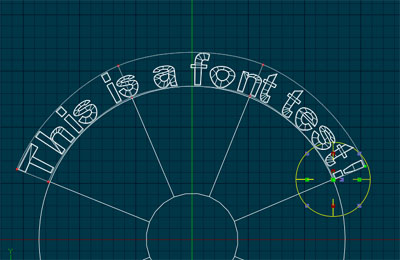Animation:Master is a powerful
3D modeling, rigging, texturing, lighting, animating and rendering
program, that is used for everything from 15 second commercials to
feature length films. Unlike other 3D apps that attempt to encompass
all possible means of production, A:M focuses on a set of genuinely
useful tools that can be used in many different ways.
Over the years I've had reason to create screencam videos
that demonstrate some of these tools for Animation:Master users. Here
are some of the more useful ones.
These are Quicktime movies.
Animation
Keyframing
Options
Explains the right way to use the Make Keyframe button and how
to control what bones it makes keys on.
Keyframing
Basics covers much the same ground as the above "Keyframing
Options" but in a slightly less complete way. I include it
just because seeing a problem described twice in slightly different
ways may be helpful.
New animators are often surprised to see bones moving sooner than
they wanted them to. This shows how to make bones stay put and only
move when you want them to move. You may need to install the TechSmith
Ensharpen codec to play this file.
You can adjust the bias of splines in your animation "channels"
much like you can adjust the bias of splines of a model. Instead
of changing the shape of a patch, channel bias editing changes the
shape of a bone's motion.
Does your walking character look like a marching robot? A lot of
what you think you know about walks is wrong. This three-part epic
applies some live action analysis to help understand the motion
of a generic walk.
Generic
Walks - Blocking
Generic
Walks - Part 2
Generic
Walk - Breakdowns
Rreference footage used in the above tuts: walkJPG.mov
There is more to know about walks but this is as far as I've gotten
with the tuts.
Adding animation after an Action
This shows how to add new animation on a character after using
a walk-cycle action. In this case, in the context of Shaggy
and the "Door is Stuck" exercise.
Modeling
The TAoA:M Giraffe
A walk-thru on how to model, not the whole giraffe, but just the
legs. I'm thinking of doing a vid for the whole exercise, but right
now it's just about the leg.
link
to video at post #154
Think Ahead (cross section strategy for modeling)
So you've made a box and then want to add bevels to the edges?
Nope. Make the bevel then add the box!
Fine modeling is easier in A:M when you think ahead to what you
need.
Some notes on Spline Continuity
Three Ways to Eliminate a Dead-End Spline
Dead-end splines are bad in A:M. They make creases on your model.
Here are three ways to spline your way out of them.
Forum
post with movie link and practice model.
Another thread (post #11) contains a movie showing a dead-end spline fixed on a new user's Giraffe model from TAoA:M.
De-bumping a spline surface
Some people call the odd bumps that sometimes show up on spline
models "creases" but unless you've committed some ghastly
spline continuity error, it's really more of a bump and you can
fix it by correcting a CP bias.
Forum
post show quick visual of problem and solution.
General splining solutions for common and uncommon shapes
This version of an IK leg is not intended as the ultimate
solution but it's an introduction to the idea of rigging a character
with constraints to make posing the character easier. This is a good
starting point for someone who wonders why constraints are used and
what they do
Adding a Pose to Your Character
In animation a "pose" is a shape you put your character
into. But an A:M "Pose" is a bit of saved posing that
you can turn on or apply to your character at any time. So a Pose
is a pose but a pose may not be a Pose. Got that?
Poses are useful for controlling things that might be time-consuming
or awkward to do repeatedly manually.
This vid covers the basics of creating both Pose Ssliders
and "draggable" Poses.
Fixing the twisted TSM2 Rear Quad Leg
TSM2 may incorrectly create some bones that cause
a quadruped leg to twist when the TSM Constraints are turned on. The
fix is fairly easy.
Using TSM2 "Parts" to Rig an Unusual Leg Configuration.
There are a million weird things you can rig with
TSM2. This is one of them.
Creating Decals with Alpha Channels and No Halos
How to properly use transparancy in Photoshop to create
decals with irregular outlines or fading/transparency effects WITHOUT
a strange halo around them.
Properly Applying a Spherical or Cylindrical Decal
For lathed shapes like spheres or cylinders it is easier to decal
the whole mesh with A:M's spherical and cylindrical mapping than
trying to unflatten portions and stamp them separately.
Forum
Post #9 with movie
Note that when I say "Mercator" I really should have
said "Equirectangular" which is a similar but better map
projection.
Materials
the "Ward" Specular Plugin Shader
the "Minnaert" Diffuse Plugin Shader
Making an A:M scene look like "night"
There's more to making your scene look like "night time"
than just turning the lights down. This
forum post has a simple strategy for creating a moonlit night.
These aren't full tutorials, these are really sample projects created
to illustrate the solution to a specific question someone posed.
You may need to read several posts back from the link to see the
discussion history behind the issue, or several posts forward for
more explanation.
Hose that hangs between two points
Making a Material move along a curvy shape
This
thread addressed the issue of animating a material (or a bitmap)
and making it appear to move in a non-linear fachion. Read the
thread from the top to get a sense of the problem that was posed.
Object that follows another object but not rigidly so
Moving a bitmap on a surface
It's not possible to directly animate the placement
of a decal on a mesh, but if you use a "projection map"
material you
can animate its position. Materials aren't visible in shaded
mode so you have to use Q-render to interactively check your
work.
Water Spraying from a Showerhead
Although A:M has complex fluid simulator, particle "streaks"
can be a simpler solution for some water situations
Forum
post #22 with movie and sample project
I'll add other titles to this listing as I recall them and locate them.
|